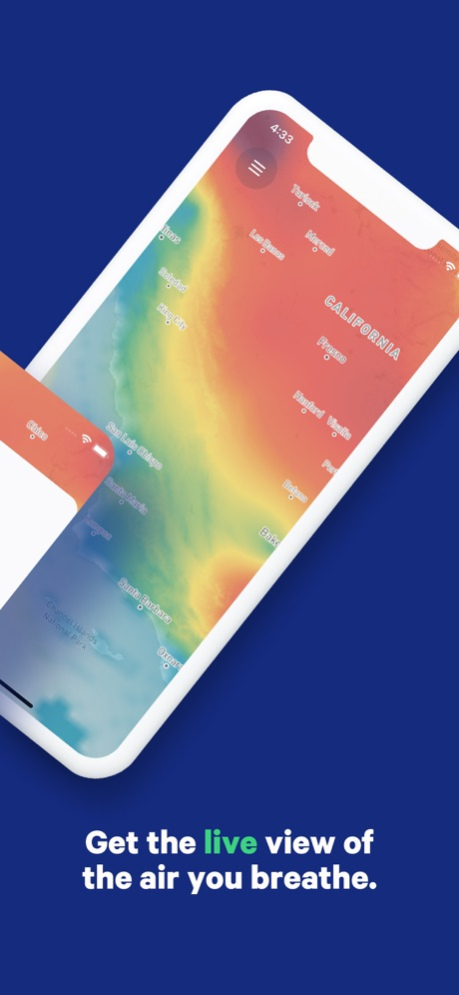Live Air: Global Air Quality 3.1.3
Free Version
Publisher Description
Know exactly what you are breathing with Live Air, your trusted and accurate source of hyperlocal air quality data. Covering more than 3.9 million locations around the globe, Live Air allows you to see real-time air quality readings for your exact location. No more second guessing - check AQI readings and levels of toxic air pollutants with ease, and plan your activities ahead of time with our air quality forecast all at your fingertips!
Whether you’re affected by wildfires, or live near a busy highway, Live Air is equipped with the most comprehensive air quality data coverage and accurate forecast to help you make healthy choices for yourself and your loved ones.
What makes Live Air special?
• Live, historical, and forecast data: Live Air provides you with real-time air quality data of AQI, PM2.5, PM10, Ozone, NO2, SO2, and CO, together with a 6-hour & 5-day forecast, as well as historical data up to 30 days.
• Hyperlocal: Find street level air pollution information in more than 3.9 million searchable locations, covering every corner of the world.
• Interactive map: Browse our live air quality map to discover more about the air in your neighborhood or anywhere in the world.
• Multiple AQI Standards available: US EPA, Australia National Environment Protection Measure (NEPM), China, and India National Air Quality indexes.
• Personalized and actionable health recommendations: Learn how you can lower risk of potentially dangerous health complications.
• Educational resources: Dive deeper into the common sources of air pollution and reduce exposure to harmful pollutants.
• Have your own Laser Egg monitor? Pair your device to track the changes in your indoor air quality and receive notifications on the go!
Live Air by Kaiterra
Developed by Kaiterra, a leading company in air quality monitoring, Live Air presents real-time air quality information on a hyperlocal level.
Live Air relies on aggregated data from 3.9 million mentioned searchable locations, over 12,000 global official government stations as well as from Kaiterra-owned outdoor air quality monitors and satellite imagery. This information is then processed with other environmental data, such as elevation levels, to generate precise updates about the air quality at a specific location.
Air pollution is a global issue, and at Kaiterra, we believe data is the ultimate solution to put an end to it. We hope Live Air empowers you with the knowledge you need to breathe better and drive more positive changes to our environment.
For help with any issues with the app and feedback, reach out to us at support@kaiterra.com
www.kaiterra.com
@Kaiterra | Facebook, Twitter, and LinkedIn
Dec 23, 2020
Version 3.1.3
- Fixed an issue which caused historical data to sometimes not display correctly in the app.
- Fixed a crash while loading Devices setting.
About Live Air: Global Air Quality
Live Air: Global Air Quality is a free app for iOS published in the Astronomy list of apps, part of Home & Hobby.
The company that develops Live Air: Global Air Quality is Origins Technology Limited. The latest version released by its developer is 3.1.3. This app was rated by 1 users of our site and has an average rating of 3.0.
To install Live Air: Global Air Quality on your iOS device, just click the green Continue To App button above to start the installation process. The app is listed on our website since 2020-12-23 and was downloaded 128 times. We have already checked if the download link is safe, however for your own protection we recommend that you scan the downloaded app with your antivirus. Your antivirus may detect the Live Air: Global Air Quality as malware if the download link is broken.
How to install Live Air: Global Air Quality on your iOS device:
- Click on the Continue To App button on our website. This will redirect you to the App Store.
- Once the Live Air: Global Air Quality is shown in the iTunes listing of your iOS device, you can start its download and installation. Tap on the GET button to the right of the app to start downloading it.
- If you are not logged-in the iOS appstore app, you'll be prompted for your your Apple ID and/or password.
- After Live Air: Global Air Quality is downloaded, you'll see an INSTALL button to the right. Tap on it to start the actual installation of the iOS app.
- Once installation is finished you can tap on the OPEN button to start it. Its icon will also be added to your device home screen.